A vacuum cleaner is supposed to keep your home clean, so it’s frustrating when you notice more dust or debris after vacuuming. If your vacuum seems to be making things worse instead of better, you’re not alone. Several factors can cause this problem, but the good news is that most are easy to fix.
A vacuum cleaner is supposed to keep your home clean, so it’s frustrating when you notice more dust or debris after vacuuming. If your vacuum seems to be making things worse instead of better, you’re not alone. Several factors can cause this problem, but the good news is that most are easy to fix.
1. Clogged or Dirty Filters
The most common reason a vacuum "spreads dirt" is a clogged or neglected filter. When the filter is full or blocked, dust and allergens are pushed back into the air, lowering air quality and creating new messes. According to Consumer Reports, cleaning or replacing your vacuum’s filter regularly is essential for maintaining suction power and effective filtration.
2. Full or Improperly Sealed Dustbin/Bag
If the dustbin or bag is full, or if it’s not sealed correctly, dust can leak out as you clean. Always empty the bin before it’s completely full, and check for cracks or worn seals that could let dust escape. The Spruce recommends inspecting the dustbin and seals as part of routine maintenance.
3. Broken or Dirty Attachments
Worn-out brushes or clogged attachments can cause dirt to scatter instead of being picked up. Make sure all attachments are clean and in good condition. Good Housekeeping provides tips on cleaning and replacing vacuum attachments for the best performance.
Conclusion
A vacuum cleaner that leaves your home dirtier is usually a sign of maintenance issues. By cleaning filters, emptying the dustbin, and checking attachments, you can restore your vacuum’s cleaning power and improve indoor air quality.
For more troubleshooting tips and maintenance guides, visit www.lxvacuum.com.