Vacuum cleaners are essential for maintaining a clean home, but like any appliance, they require proper maintenance and occasional repairs to keep running smoothly. Before calling for professional help, it’s worth checking a few simple things that could fix common vacuum issues. Here’s a guide to some easy vacuum repairs that you can do yourself, saving time and money.
1. Clogged Hose or Filter: Check and Clear
One of the most common issues with vacuums is a loss of suction, often due to a clogged hose or dirty filter. To start, inspect the hose for any visible blockages. Detach the hose from the vacuum and look for any obstructions that could restrict airflow. You can use a long, flexible brush or even a broomstick to push any debris through. Similarly, check the filter—whether it’s a HEPA filter or a standard model—and clean it regularly. Some filters are washable, while others need to be replaced after a certain period.
2. Loss of Power: Check the Cord and Connections
If your vacuum cleaner isn’t turning on, the issue may be with the power cord or the internal connections. Inspect the power cord for any visible damage, such as frays or cuts. If the cord looks intact, check the plug and socket for any loose connections. For some vacuums, a faulty switch or motor could be the cause, and you may need to consult the manufacturer’s manual for troubleshooting tips.
3. Brush Roller Not Spinning: Clean the Brush Roll
Another common problem is the brush roller not spinning. This can be due to tangled hair, threads, or debris stuck around the roller. To fix this, remove the brush roll, clean it thoroughly, and cut away any entangled debris. Also, check if the brush roll is spinning freely by rotating it by hand. If it’s stiff or doesn’t rotate smoothly, it may need to be replaced.
4. Overheating: Let It Cool Down
If your vacuum cleaner is overheating, it’s usually due to blocked airways or an overfilled dustbin. Turn the vacuum off, empty the dustbin, and allow the vacuum to cool down. It’s essential to regularly empty the dustbin to prevent clogs that lead to overheating. Regularly cleaning the dustbin will improve airflow and help maintain the vacuum’s efficiency.
Conclusion
Performing simple maintenance and repairs on your vacuum cleaner can extend its life and improve its performance. Regularly clean the hose, check the power cord, and clear the brush roller to keep your vacuum running like new. If the problem persists, consult the user manual or seek professional help.
For more repair tips and vacuum maintenance advice, visit www.lxvacuum.com