If your vacuum isn’t holding a charge or loses power quickly, the battery may be nearing the end of its life. But how do you really know when to replace it—and what’s the best way to ensure long-term performance? Here’s a practical expert guide.
If your vacuum isn’t holding a charge or loses power quickly, the battery may be nearing the end of its life. But how do you really know when to replace it—and what’s the best way to ensure long-term performance? Here’s a practical expert guide.
Recognizing Battery Warning Signs
One of the most obvious signs is rapidly declining runtime, even after a full charge. As reported by Consumer Reports, reduced suction power, blinking warning lights, and batteries that heat up abnormally during use or charging are also key indicators. A battery that swells or emits strange odors should be replaced immediately for safety reasons.
How to Test Battery Health
Most modern cordless vacuums have built-in battery indicators. If yours doesn’t, use a timer to compare cleaning runtimes now versus when the vacuum was new. Popular Mechanics recommends this simple test: if your vacuum only works at high power for a few minutes or loses charge when idle, it’s likely time for a new battery pack.
Choosing and Replacing the Right Battery
Always choose batteries certified by your vacuum’s manufacturer for safety and optimal performance. The Home Depot battery replacement guide explains how to safely remove the old battery and install a new one, including recycling tips. If replacement batteries aren’t available, it may be time to consider a new model with longer runtime or swappable batteries.
A reliable vacuum combines core features: suction power, filtration, weight, noise, attachments, runtime, corded or cordless operation, portability, and even wet/dry functionality, keeping your cleaning experience consistent and hassle-free.
For step-by-step replacement videos, user-tested recommendations, and expert troubleshooting, visit www.lxvacuum.com